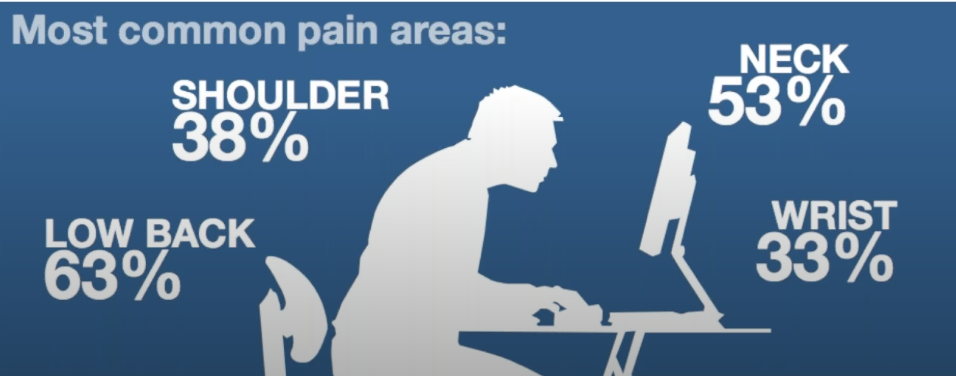This time of the year is notorious for having you feel inclined to stay indoors more often and spending long hours sitting, which can sometimes lead to pain. We’re here to bring you some of our favorite tips from our lead Streeterville Chiropractic Physician, Austin Schroeder, DC! There are several simple steps to take to avoid pain, correct poor posture, and stay active!
First and Foremost – What is Ergonomics?
Ergonomics is an applied science concerned with designing and arranging things people use so that the people and things interact most efficiently and safely.
Ergonomics plays a huge role in setting up an efficient work environment for yourself, whether it be at your office or in your home. Ergonomics is key in limiting the amount of daily pain and injuries. Your body will naturally resort back to your resting position, so it is key to start your day with proper posture!
Why should we care about ergonomics?
- Repetitive movements over time can put stress on your muscles and joints.
- Pain is always the last to show up – after tissues already have been stressed too much.
- Working preventatively can limit the amount of stress on our bodies.
The most common areas of pain during desk work are: low back (63%), neck (53%), shoulder (38%), and wrist (33%).
Some of our favorite tips for setting up your desk for success:
- Keyboard Position – Your keyboard should be directly in line with your shoulder and right under your elbow. Be sure to keep your wrists neutral and your mouse directly beside you. If you are reaching too far for your keyboard, your smaller muscle groups will begin to fatigue, and use your larger muscle groups for extra support, which may result in overarching pain in upper back and neck discomfort.
- Monitor – The ideal distance that your monitor should sit away from your eyes is 22-26 inches to reduce eye strain. The monitor should be positioned directly in front of you ( the screen you use most, if you have two). The height of the monitor should be 17-19 degrees above where you are looking. Be sure to keep your head and neck above your shoulders in a neutral position while looking at your monitor! Your head id equivalent to a 8-12lb bowling ball, the further away and down you are straining your beck, the harder your back muscles have to work!
- Lumbar Support – Sometimes our desk chairs lack the lumbar support we need while working at our desk. Lumbar support should be placed right above the belt line. Lean back onto it just enough so your ears are in line with your shoulders. If still uncomfortable, move your bottom slightly forward. Pro tip: sitting to the edge of your seat can challenge your core to help stabilize your lower back.
- Ideal Standing Situation – Keep your body as neutral as possible! Keep your arms at a 90 degree angle, with your knees slightly bent, and be sure to shift the weight occasionally from leg to leg. Also try to keep your shoes off, if possible!
- Stretch it out – Additionally, stretching is a great way to improve productivity, and increase circulation! Watch our video on stretches that are perfect for in-office stretches!
With time, you can minimize work-related back pain and eliminate many of its causes. However, you may want to work with a professional in Chiropractic Care and Physical Medicine if you’re currently experiencing pain or debilitating symptoms. Working with a Chiropractor can help you eliminate underlying causes and bring immediate relief so you can return to feeling like your normal self sooner. To schedule an appointment at any of our 15 Chicagoland locations, click here!